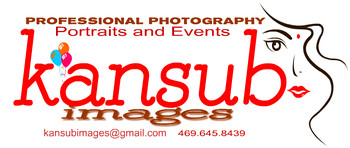
Event Photography FAQs
1. Why choose kansubimages for my event?
- We use some of the best professional equipment for photography. All original Canon, no knockoffs. Our equipment costs thousands, not hundreds.
- Better equipment yields better pictures to start. We have backups of backups even during the event. Typically we arrive with three cameras.
- Our primary photographer has been in business for over 20 years. We have been doing events since the early 90s.
- We assure you of photographic coverage of all aspects of the event
- We provide a great set of well taken and edited images that you will cherish forever
- It is good value for money. For about a dollar an image, you get quality pictures in 4K resolution many of which you can frame. And you will own the high-res images. No watermarks, no usage restrictions.
2.What is the basis of your pricing?
The pricing is based upon the level of effort and equipment that it takes to photograph and edit the pictures before delivering it to you. A two hour photo session roughly yields 250 -275 pictures. These are processed in an image editing program like Lightroom for about two hours by the photographer and then backed up and exported out to be uploaded to the Zenfolio site before they are ready. An event generates about 2+ GB of processed images. All said and done, the two hour photoshoot is a level of effort of about 6 hours, including travel to/from the location.
3.How do I book a photoshoot? How far in advance?
Please use the contact us link on the webpage, send an email to [email protected] or text/call (469) 645-8439 to confirm availability and request a booking with a date/time/exact address.
Booking will be confirmed via email. Once your session is booked, you will receive an email and a Google Calendar invite with the date, time and location of your event. Dates during summer get filled up quickly so please book early to avoid disappointments.
4.What can I expect on event day?
A team of one/two photographers will arrive at location 15 minutes prior to start time to setup soft boxes, equipment and verify lighting. They will take turns working the floor for the contracted hours to get the images during the event. At the conclusion of the event the wind-down takes about 15 minutes. Payment by cash/check is due at that time. If the event runs over 15 minutes of contracted time, prorated charges will be assessed. These will be informed to the client at the end of the contracted time. A typical ½ hour overage costs $50 and will yield about 30 more pictures.
5.What kind of images can I expect?
Typical event photography covers the following:
- Pictures of the event setup, food and decorations
- Several individual portraits of the principals, ½ body and full length shots.
- Arrival of guests
- Pictures of the main event, including performance, dance, cake-cutting, etc.
- Pictures of other events like balloon artists, kids enjoying magic show, etc.
- Pictures of guests enjoying food and drinks
- Portraits/pictures of attending families
- Group portraits of guests with principals
- Large group portraits of all guests together – upon request
- Pictures of the gifts and party favors
- Optional photo booth/separate area with a portrait chair setup – on request
- Video clips of key highlights – cake cutting, etc. – upon request
6.When will you deliver the images and how?
Images will be delivered via email as a password protected link to the clients within an average of 24 hours. They will be summarily edited for white balance, color correction and cropping.